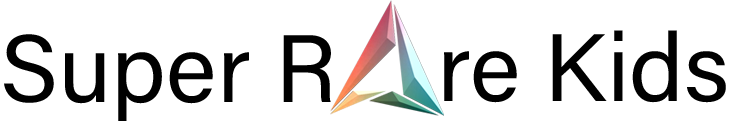System requirements are what you’ll need to be able to run any given software. Some software is more demanding than others.
Minimum specs are the minimum specs/requirements required to run the software. Minimum specs do not guarantee a smooth experience, and the user experience may not be the best. For games, this could mean less-than-optimal framerates or lower-quality graphics.
Recommended specs are what the software developer recommends for a smooth user experience. Recommended specs generally allow for higher framerates, better quality graphics, and the use of higher resolutions in games.
We’ll be listing the minimum specifications needed for each piece of software our platform provides, as well as the recommended specification if provided.
Minecraft: Java Edition
| Minimum Specs: | Recommended Specs: |
| CPU:
Intel Core i3-3210 or AMD A8-7600 or equivalentGraphics (integrated): Intel HD4000 or AMD Radeon R5 series with Open GL 4.4Graphics (discrete): Nvidia GeForce 400 series or AMD Radeon 7000 series with Open GL 4.4RAM: 4GBStorage: 1GBOS: Windows: Windows 7 or later macOS: Any 64-bit OS X using 10.9 Maverick or newer Linux: Any modern 64-bit distributions from 2014 onwards |
CPU:
Intel Core i5-4690 or AMD Ryzen 5 2200G or equivalentGraphics: Nvidia GTX 750 or better/AMD Radeon R7 260 or betterRAM: 8GBStorage: 4GB on an SSDOS: 64-bit recommended Windows: Windows 10 macOS: macOS 10.12 Sierra Linux: Any modern distributions from 2014 onwards |
Roblox Studio
Minimum Specs:
PC/Windows — Windows 7, Windows 8/8.1, or Windows 10, running IE (Internet Explorer) version 11 or higher. For Windows 8/8.1 you will need to run Roblox in Desktop Mode, as Metro Mode (the tiled start-screen) is not currently supported.
Mac — macOS 10.11 (El Capitan) and above.
Graphics Card — A computer less than 5 years old with a dedicated video card, or a laptop less than 3 years old with an integrated video card.
Processor — Processor with a clock speed of 1.6 GHz or better.
Memory — At least 1 GB of system memory.
Internet access. This keeps the software up-to-date and lets you save projects to your Roblox account. A minimum 4-8 MB/s internet connection is recommended.
Minecraft: Education Edition
Minimum Specs:CPU:
Intel Core i3-3210 or AMD A8-7600 or equivalentGraphics (integrated):
Intel HD4000 or AMD Radeon R5 series with Open GL 4.4Graphics (discrete):
Nvidia GeForce 400 series or AMD Radeon 7000 series with Open GL 4.4RAM:
2GBStorage:
minimum of 1GB
OS:
Windows: Windows 7 or later
macOS: High Sierra 10.13
iPad: iOS 10
Chromebook: Chrome OS 83
iPad Hardware Requirements:
CPU: 64-bit
RAM: 1GB
Python 3.x
CPU:
x86 64-bit CPU (AMD or Intel Architecture)
RAM:
4GBStorage:
5GB
OS:
Windows 7 or 10Mac OS X 10.11 or higher, 64-bitLinux: RHEL 6/7, 64-bit (almost all libraries also work in Ubuntu)
Unity
System Requirements:CPU:
X64 architecture with SSE2 instruction set support
(Intel 4th generation Core i3 or AMD Athlon 200GE/Athlon Gold 3150U/Ryzen series or better recommended)Graphics API:Windows: DX10, DX11, and DX12-capable GPUsmacOS: Metal-capable Intel and AMD GPUsLinux: OpenGL 3.2+ or Vulkan-capable, Nvidia and AMD GPUs
(2GB of dedicated VRAM or better recommended for larger projects)RAM:
4GB (8GB recommended)Storage:
2GBOS: Windows: Windows 7 (SP1+) and Windows 10, 64-bit versions only.Mac OS: High Sierra 10.13+Linux: Ubuntu 20.04, Ubuntu 18.04, and CentOS 7
Unreal Engine
| Minimum Specs: | Recommended Specs: |
| CPU:
Quad-Core AMD or Intel CPU at 2.5 GHz or fasterGraphics Card: Nvidia GTX 470 or AMD Radeon HD 6870 or fasterRAM: 8GBStorage: 20GBOS: Windows: Windows 7 (SP1+) and Windows 10, 64-bit versions only.Mac OS: Mac OS X 10.9.2 or later |
CPU:
Intel 8th gen Core i5/i7 or AMD Ryzen 5 6-core CPUs or betterGraphics: Nvidia GTX 960/1050 Ti or AMD Radeon RX 460 or betterRAM: 16GBStorage: 240GB SSD or betterOS: Latest Windows or Mac OS |
Micro:bit
Any computer, phone, or tablet compatible with the following listed browsers
MakeCode: Any of the listed browsers found here
Python Editor:
Edge 14+Internet Explorer 10+Chrome 22+Firefox 16+Safari 6+ MacMobile Safari on iOS 6+ for iPad, iPhone, iPod Touch
Scratch:
Guide to using Scratch with Micro:bit can be found here